- Go to Start Menu button
and then clicking Control Panel.
- In the search box, type troubleshooter, and then click Troubleshooting.
- Under System and Security, clickCheck for performance issues.
Manage the Sofware and Files (Delete the Unnecessary Files or Uninstall Software.)
Most of time we use the computer but we keep many unnecessary files and some kind of software which we never use so it important maintain the computer or windows.
Now first Go to Control Panel >> Programs >> Uninstall Programs
check your software which is installed in your computer uninstall unnecessary software. some time we download the software from internet but get some extra software which may be cause the speed slow of the computers
Go to task manager press Ctlr+Alt+Del and Click Start Task Manager and then click Processes
Click on CPU to sort out Then you will see which software is more heavy or take consume more speed of your computer either this software important for you or not if the software is not important for you computer then uninstall and then check your computer speed this is one best trick that boost up computer speed



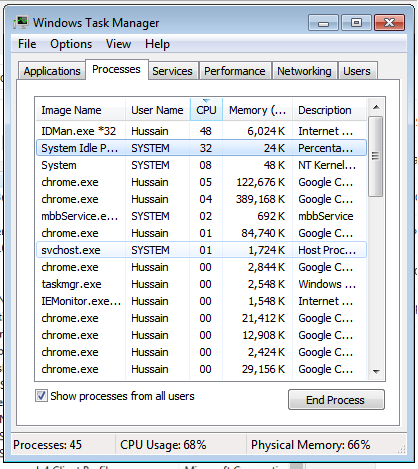

0 comments:
Post a Comment